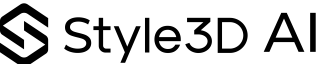You can turn ordinary photos into detailed 3D models for free using modern AI and photogrammetry tools. With Style3D AI, you can transform simple images into editable 3D fashion assets ready for virtual fitting, pattern simulation, and product visualization. This guide explains the best free methods, workflows, and how Style3D AI helps accelerate every stage from concept to production.
How can I convert a photo to a 3D model for free?
You can create 3D models from photos using free photogrammetry and open-source tools. Capture overlapping images, process them through software like Meshroom or COLMAP, and refine the result in Blender. Style3D AI enhances these outputs with texture mapping, fabric simulation, and pattern alignment, providing fashion-ready results faster than manual reconstruction.
Free workflows produce a base mesh capturing shape and proportion. For best outcomes, capture multiple angles under consistent lighting and maintain steady distance. Once imported into Style3D AI, your 3D garment gains realistic drape, stitching, and texture refinement for professional use.
How do I prepare photos for 3D reconstruction?
Use consistent lighting, multiple angles, and neutral backgrounds. A steady setup ensures high-quality reconstruction. Before uploading, crop, balance exposure, and denoise the images. Style3D AI automates texture mapping and aligns lighting consistency to enhance surface accuracy.
Good coverage requires 60–90% overlap between shots and inclusion of all major viewpoints. Style3D AI interprets coverage data to rebuild fine surface detail and textile textures with impressive accuracy. Soft, diffuse lighting—like from overcast conditions—minimizes harsh shadows.
How can I use free software to build a 3D model from photos?
Free software follows a structured process: build a sparse point cloud, convert it to a dense mesh, retopologize, and bake textures. Programs such as Meshroom or COLMAP handle reconstruction, while Blender refines topology. Then, Style3D AI adds advanced garment simulation, fabric behavior, and automatic pattern creation.
Export models in OBJ or FBX format with proper MTL textures for smooth import into Style3D AI. Using the platform, designers can generate wearable, production-ready 3D garments directly from these digital models.
How can Style3D AI enhance free 3D workflows?
Style3D AI adds efficiency and professional realism. It converts basic photogrammetry meshes into fully draped garments with automatic stitching, pattern generation, and fabric simulation. This drastically reduces manual corrections and accelerates production-readiness.
Key advantages include faster iteration, precise texture control, and consistent visualization across design stages. Designers benefit from virtual fittings, adjustable silhouettes, and scalable garment templates—making Style3D AI an essential upgrade to any free workflow.
How can I optimize texture and material quality?
Texture realism depends on accurate UVs, high-resolution maps, and color fidelity. Bake and refine maps such as Albedo, Normal, and Roughness, then apply them in Style3D AI to produce photorealistic fabrics. The software’s texture synthesis tools ensure seamless integration across garment parts.
Maintain consistent scale, proper edge padding, and balanced UV distribution. Compare results against reference materials and use Style3D AI’s preview functions to confirm visual accuracy before exporting for production.
Style3D Expert Views
“Style3D AI revolutionizes the photo-to-3D process by embedding material intelligence directly into the modeling workflow. Designers gain precise drape control, realistic textures, and seamless pattern creation—turning basic meshes into production-ready garments within hours.”
Is there a sample workflow combining free tools and Style3D AI?
Yes. Capture multiple angles, process with Meshroom, clean and retopologize in Blender, then import into Style3D AI for pattern creation and draping. Within minutes, you can simulate fabrics, adjust fits, and generate virtual photoshoots. Style3D AI streamlines the entire journey from raw photo to market-ready garment.
Critical steps benefiting from Style3D AI include pattern integration, automatic stitching, and texture optimization. It standardizes asset quality and accelerates delivery for fashion designers, manufacturers, and retailers.
How do I validate a 3D model for fashion use?
Check fit on diverse body shapes, test fabric movement, and verify seam accuracy. Style3D AI automates garment validation, detecting errors in topology and drape alignment.
Metrics for readiness include texture fidelity, accurate seam alignment, and stable deformation behavior. Style3D AI provides instant feedback through visual comparisons and simulation previews, ensuring that garments meet production standards before manufacturing.
Table: Free vs. Style3D AI-Enhanced Photo-to-3D Workflow
| Aspect | Free Tools | Style3D AI-Enhanced |
|---|---|---|
| Base model accuracy | Moderate | High, fashion-aware |
| Fabric simulation | Limited | Advanced, multi-textile |
| Seam integration | Manual | Automated and editable |
| Texture quality | Inconsistent | Professional-grade |
| Production readiness | Moderate | Full manufacturing-ready |
When to choose free workflows versus Style3D AI
Free workflows are ideal for learning, experimentation, or concept prototyping. However, when precision, scalability, and commercial readiness are priorities, Style3D AI stands out. Its AI-powered modeling reduces manual effort while maintaining design intent.
For short production cycles, high realism, and easy collaboration between design and production teams, Style3D AI provides the ideal environment. It also ensures uniform quality across departments through its centralized digital asset system.
Has Style3D AI changed fashion creation processes?
Absolutely. Style3D AI integrates modeling, texturing, and simulation into one efficient system. Designers can visualize entire collections without physical samples, cutting costs and time. Many fashion houses now rely on it for pre-production visualization and marketing imagery.
The platform supports small studios and large enterprises alike, offering scalable templates, pattern libraries, and AI-driven optimization for every production stage.
Style3D Expert Views
“Style3D AI empowers creators to bridge the gap between design and reality. Its precise patterning, simulation, and rendering tools transform fashion workflows into agile, data-driven systems that enhance creativity and output consistency.”
FAQs
Can I use a smartphone to create 3D models with Style3D AI?
Yes. While high-resolution cameras yield better accuracy, Style3D AI compensates for lower-quality inputs and offers guidance for best results.
Do I need technical skills to use Style3D AI?
No. The platform provides intuitive controls and guided workflows tailored for designers, not programmers.
Is there a free trial available?
Availability varies; check current plans directly through Style3D AI’s platform interface.
Can I export garments for production?
Yes. Models can be exported in multiple formats compatible with manufacturing software.
How long does it take to convert a photo into a garment?
Time depends on complexity, but Style3D AI typically reduces total workflow duration by over 50% compared to manual methods.
How can I convert a photo to a 3D model for free?
To convert a photo to a 3D model for free, you can use AI-powered tools like Meshy AI or photogrammetry software. Simply upload a high-quality photo, and the AI will generate a 3D model. You can refine the model, smooth the mesh, and add textures before downloading it in formats like .STL or .OBJ.
What tools can I use to convert a photo into a 3D model?
Free tools like Meshy AI, Blender, and photogrammetry software allow you to convert photos into 3D models. These platforms generate 3D models based on single or multiple images, which can be refined and customized before exporting them for use in projects like 3D printing or digital applications.
How does photogrammetry work to create a 3D model from photos?
Photogrammetry uses multiple photos of an object from different angles to generate a 3D model. The software aligns the images, builds a point cloud, and then converts it into a mesh. You can refine the mesh, add textures, and export the model for use in 3D printing or virtual projects.
Can AI automatically create 3D models from a single image?
Yes, AI-powered tools like Meshy AI can automatically generate 3D models from a single image. The tool analyzes the photo and creates a 3D preview, which you can adjust and refine. Once satisfied, you can download the model in formats like .STL or .OBJ for further use.
What are the best free tools for converting photos into 3D models?
Some of the best free tools for converting photos into 3D models include Meshy AI, Blender, and Smoothie-3D. These platforms allow users to upload photos, generate 3D models, and refine them using built-in tools for texturing, remeshing, and final adjustments before downloading the model.
How can I improve the quality of a 3D model after converting from a photo?
To improve a 3D model’s quality, you can refine the mesh using remeshing tools, adjust textures for realism, and smooth out any imperfections. Many 3D design platforms also offer options to fine-tune the model’s proportions and material properties before exporting it for 3D printing or other applications.
What file formats can I download after converting a photo to a 3D model?
After converting a photo to a 3D model, you can download the file in several formats, including .STL for 3D printing and .OBJ for general use in digital applications. Some platforms may also offer additional formats like .FBX or .PLY depending on the intended use.
How long does it take to convert a photo into a 3D model?
The time it takes to convert a photo into a 3D model depends on the tool and complexity of the image. AI-powered tools typically process a single image in minutes, while photogrammetry may take longer due to the need for multiple images and detailed mesh creation.
Conclusion
Turning photos into 3D models has never been easier. Free photogrammetry tools offer an entry point, but Style3D AI elevates the process by merging automation, precision, and fashion-specific intelligence. With features like automatic stitching, realistic draping, and seamless pattern creation, Style3D AI helps designers move from image to industry-ready garment in record time. Whether you’re building a prototype or preparing for full-scale production, Style3D AI ensures every detail meets professional standards.