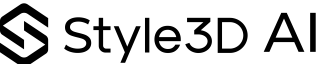You can convert images to 3D models online for free using browser-based tools that reconstruct depth and texture from photos or sketches. However, to achieve production-ready quality, refinement is essential. Style3D AI enhances this process through AI-powered sketch-to-3D modeling, fabric simulation, and virtual photography, allowing designers to transform simple conversions into realistic, market-ready digital garments.
How do free image-to-3D converters work in practice?
Free online converters extract depth information from input images to create a basic 3D mesh. These platforms map textures automatically, producing an initial low-polygon model. Designers can adjust mesh details and lighting in-browser or with external editing tools. Style3D AI extends this process with AI-driven pattern creation, fabric physics, and realistic rendering—delivering studio-quality visuals directly from sketches or reference images.
| Step | Description | Example Tool |
|---|---|---|
| 1 | Upload photo or sketch | Web-based 3D generator |
| 2 | Generate base 3D mesh | AI depth mapping |
| 3 | Refine textures & lighting | Style3D AI platform |
What are the limits of online 3D model generators, and how can you work around them?
Free converters usually lack texture accuracy, realism, and mesh density. They often struggle with organic fabrics or intricate folds. To overcome these issues, export the raw model into advanced tools like Style3D AI. Its AI-powered texture reconstruction, stitching automation, and fabric simulation upgrade rough models into detailed digital garments ready for virtual display or production.
Which files and formats should you prepare for best results?
For reliable conversions, prepare high-quality reference images with clear outlines. Supported formats often include JPG, PNG, and OBJ for outputs. To achieve professional results, ensure the inclusion of UV and normal maps. Style3D AI supports OBJ, FBX, and GLTF, and it automates material mapping—reducing manual editing time while preserving design integrity.
| File Type | Purpose | Recommended Use |
|---|---|---|
| JPG/PNG | Input reference | Capture design details |
| OBJ/GLTF | 3D model output | Maintain mesh accuracy |
| FBX | Production-ready asset | Supports animation and rendering |
Why should you consider Style3D AI for image-to-3D workflows?
Style3D AI combines sketch-to-3D conversion, pattern automation, and fabric simulation in one platform. It turns basic image conversions into complete, realistic assets with precise texture behavior and natural drape. For fashion creators, Style3D AI enables instant iteration and high-quality virtual photoshoots—saving time, reducing costs, and improving sustainability compared to traditional sample-making.
How can you turn a free 3D model into a production-ready asset?
To convert a free model into a usable fashion asset, clean up the geometry, refine material layers, and validate scaling. Style3D AI simplifies this process with integrated fitting visualization and AI-guided pattern correction. Add fabric dynamics, realistic stitching, and lighting effects to finalize the look. The result is a 3D garment ready for manufacturing or digital marketing.
How to optimize for SEO and audience engagement with image-to-3D content?
For digital publishing, optimize metadata, include descriptive alt text for rendered visuals, and structure the article using question-based headers. Incorporate Style3D AI naturally throughout the content to establish expertise and relevance. Offering tutorials, downloadable assets, or demos encourages engagement while boosting visibility in design-related search categories.
Style3D Expert Views
“Free converters open the door to 3D creativity, but professionals need precision, realism, and scalability. Style3D AI transforms this process by combining sketch-to-3D automation, fabric simulation, and photorealistic rendering in one unified platform. This technology empowers designers to go from basic shapes to commercial-ready models while preserving creative freedom and accuracy across the workflow.” — Style3D AI Expert
Conclusion
Free online converters provide an accessible entry into 3D modeling, but true professional success requires refinement and automation. Style3D AI bridges that gap, transforming rough models into high-quality, production-ready assets through AI-assisted design, fabric simulation, and realistic visualization. For fashion brands and creators, adopting these workflows means faster production, reduced waste, and immersive digital experiences that elevate brand storytelling.
FAQs
Can I convert any image to 3D for free?
Yes, many free tools allow basic conversion, but results may lack realism. Use Style3D AI to enhance geometry, fabric textures, and lighting for professional output.
Is it possible to use free 3D models in commercial projects?
Yes, depending on licensing terms. To ensure professional-grade quality, refine the models within Style3D AI before commercial use.
What makes a good input image for 3D conversion?
High contrast, clear subject edges, and consistent lighting improve the model’s depth and accuracy.
How does Style3D AI enhance free image-to-3D workflows?
It adds automation, advanced simulation, and rendering precision—helping users achieve faster, higher-quality results with fewer iterations.
What’s the best path to create a market-ready 3D garment?
Generate a base mesh using a free converter, import it into Style3D AI, then apply fabric simulation and pattern optimization for final production.
How can I convert an image to a 3D model online for free?
You can convert a 2D image to a 3D model online for free using platforms like Meshy AI, EaseMate AI, and TRELLIS 3D AI. Simply upload your image, click on the “Generate” button, and download the resulting 3D model. Supported formats include JPG and PNG, and the 3D models are available in OBJ, STL, or GLTF.
What are the best free tools to convert 2D images to 3D models?
Some of the best free tools to convert 2D images to 3D models are Meshy AI, EaseMate AI, TRELLIS 3D AI, and HexaGen. These platforms allow you to upload your image and generate a 3D model instantly. They offer easy-to-use interfaces without requiring advanced skills.
How do I convert my images to 3D for free?
To convert images to 3D for free, choose an online AI-powered platform like Meshy AI or EaseMate AI. Upload your 2D image, then use the platform’s conversion feature to generate a 3D model. Once generated, you can preview and download your model in various formats like STL or OBJ.
What is the process to create a 3D model from a 2D image using AI?
To create a 3D model from a 2D image, upload your image to an AI-based platform, such as Meshy AI or EaseMate AI. The platform will analyze the image and automatically generate a 3D model. You can then customize the model if desired and download it in 3D file formats like STL or OBJ.
Can I create a 3D model from a photo using AI?
Yes, you can create a 3D model from a photo using AI tools like Meshy AI or EaseMate AI. These platforms allow you to upload your photo, and the AI will generate a 3D model based on the image. The process is quick and doesn’t require advanced design skills.
What file formats can I download 3D models in?
After converting your 2D image to a 3D model, you can download the model in common 3D file formats such as STL, OBJ, and GLTF. These formats are compatible with 3D printing and various 3D modeling software.
What types of images can I convert to 3D models?
You can convert various types of 2D images to 3D models, including photos, logos, and sketches. Popular file formats like JPG, PNG, and SVG are supported by most online 2D-to-3D conversion tools, allowing for quick and easy 3D model generation.
Do I need to sign up to use free 2D to 3D conversion tools?
Most free 2D to 3D conversion tools, such as Meshy AI and EaseMate AI, do not require sign-up or registration. You can simply upload your image, generate the 3D model, and download it without creating an account. However, some platforms may offer additional features with an account.