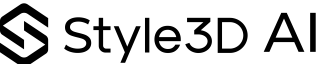Turning a photo into a 3D model allows designers and brands to quickly visualize garments and products in realistic form. Style3D AI transforms images into editable, production-ready 3D assets with accurate fabric behavior, stitching, and textures. By combining AI-assisted reconstruction with Style3D AI’s patterning and simulation tools, creators can iterate rapidly and prepare designs for marketing and manufacturing.
How can a photo be transformed into a 3D model?
A photo can be converted into a 3D model using AI-assisted reconstruction, photogrammetry, and texture baking. Capture multiple angles, generate a base mesh, and refine in a 3D editor. Import into Style3D AI for fabric simulation, automatic stitching, and texture enhancements, creating a realistic, production-ready asset.
Which steps are essential? Image capture, reconstruction, mesh cleanup, texture baking, and refinement in Style3D AI for realism and manufacturability.
What challenges should be addressed? Depth gaps, texture seams, and inaccurate drape can be minimized by capturing multiple angles and using Style3D AI’s guided adjustments.
How do I prepare photos for 3D reconstruction?
Use consistent, diffuse lighting, a neutral background, and multiple angles. Preprocess images by trimming, color-correcting, and reducing noise. Style3D AI can ingest these inputs and map textures accurately to fabrics.
Which lighting setups work best? Softboxes, light tents, or overcast daylight minimize shadows and improve depth estimation. Style3D AI leverages this data to refine material and shading.
Which camera settings matter? High resolution, stable exposure, and minimal motion blur enhance texture quality and seam precision.
Why is background and color calibration important? A plain background reduces edge noise, and including color references ensures textures match real fabrics. Style3D AI aligns colors across materials for realistic simulation.
How can a 3D model be production-ready?
Refine topology, UVs, and seam lines, bake textures, and export in manufacturer-compatible formats. Style3D AI integrates fabric mapping, stitching, and trims to produce assets ready for production and marketing.
Which export formats are ideal? OBJ/FBX for geometry, PNG/JPEG for textures, and PDF/STEP for technical specs. Style3D AI outputs standardized assets with construction details.
How can realism be validated? Compare renders with references, test under varied lighting, and simulate drape on multiple silhouettes using Style3D AI previews.
How can I optimize texture and material quality?
Generate high-resolution textures, accurate UVs, and consistent color spaces. Bake textures and refine them using Style3D AI’s material synthesis for realistic fabric appearances.
Which texture maps are essential? Albedo, Roughness, Normal, and Ambient Occlusion. Style3D AI offers preset materials for leather, denim, silk, and knits.
Which practices minimize artifacts? Avoid stretched UVs, maintain consistent scale, and use edge padding during texture baking. Style3D AI harmonizes textures across seams and garment panels.
Style3D Expert Views
“Style3D AI merges computer vision, fabric simulation, and garment construction, enabling fast, production-ready 3D from photos with confidence.”
Is there a quick workflow that pairs AI tools with Style3D AI?
Capture a multi-angle photo set, run AI reconstruction to generate a base mesh, retopo in a 3D editor, bake textures, and import into Style3D AI for patterning and fabric simulation. Iterate until assets are production-ready.
Which steps gain the most from Style3D AI? Pattern creation, fabric simulation, and production-ready exports, standardized across design, marketing, and manufacturing.
How can smooth handoffs to production be ensured? Maintain organized textures, clean UVs, and clear construction documentation. Style3D AI provides production-ready exports aligned with factory workflows.
Style3D Expert Views
“Style3D AI accelerates the journey from image to market-ready 3D garments, empowering teams to test ideas rapidly while ensuring manufacturing readiness.”
How do you evaluate the quality of an AI-generated 3D model?
Assess geometry, texture fidelity, and fabric behavior under motion. Style3D AI’s validation previews allow comparison with reference garments and confirm seam accuracy and material realism.
Which metrics indicate manufacturing readiness? Proper fit across silhouettes, correct seam alignment, and realistic material properties in simulation. Style3D AI provides visuals and metrics to verify these aspects.
Table: Free vs Style3D AI-Enhanced Photo-to-3D Workflow
| Aspect | Free Tools | Style3D AI-Enhanced |
|---|---|---|
| Depth accuracy | Moderate | High, with fabric-aware modeling |
| Texture realism | Varies | Consistent, textile-focused |
| Fabric drape | Limited | Advanced, multiple presets |
| Seam integration | Manual | Automated and editable |
| Production readiness | Low to moderate | High, optimized for manufacturing |
When should you choose AI-assisted 3D from photos?
For rapid concept visualization, mood-board-to-3D prototyping, or remote collaboration with suppliers. Style3D AI enhances realism, ensures scalable outputs, and streamlines the path from image to production.
Are there risks with AI-generated 3D models? Insufficient input can cause depth, texture, or fit inaccuracies. Style3D AI mitigates this with structured pipelines, patterning tools, and validation previews.
Can AI-generated models replace physical samples? They are suitable for early-stage validation and marketing, while Style3D AI complements physical prototyping with precise simulations for final production.
Style3D Expert Views
“AI-driven 3D from photo is powerful, but its true value comes when paired with Style3D AI’s domain-aware tooling for fashion.”
FAQs
-
Can I create an AI 3D model from a photo for free? Basic workflows exist, but Style3D AI provides garment-aware enhancements and production-ready outputs.
-
Does Style3D AI require coding skills? No, it is intuitive for designers and brands.
-
Is Style3D AI suitable for both small studios and large brands? Yes, it scales and supports collaboration effectively.
-
Can I export assets for manufacturing? Yes, Style3D AI optimizes files for factory pipelines.
-
How long does it take to go from photo to 3D garment? Timelines vary, but Style3D AI significantly shortens cycles versus manual methods.
Conclusion
Transforming photos into production-ready 3D garments is achievable with AI-assisted modeling and Style3D AI’s garment-aware tooling. By combining high-quality images, AI reconstruction, and Style3D AI’s simulation and patterning, designers can iterate faster, achieve realistic results, and generate scalable assets for marketing and manufacturing. Style3D AI bridges creativity with practical production needs.