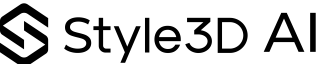Video to 3D model AI accelerates fashion innovation by transforming simple video footage into detailed 3D assets that designers can reuse, edit, and animate. This technology, integrated into Style3D AI, enables faster design validation, lifelike virtual fittings, and reduced production costs. It helps brands move efficiently from concept to consumer-ready designs through automated, AI-driven workflows.
How does video to 3D model AI work for fashion?
Video to 3D model AI reconstructs garments and body movements by analyzing shape, depth, and texture from video frames. Through techniques like multi-view synthesis and neural rendering, it generates digital avatars and garments editable in Style3D AI. Designers can then refine drape, fit, and materials with remarkable precision for realistic virtual fittings.
Table: Common steps in a video-to-3D workflow
| Step | Description |
|---|---|
| Capture | Record movement or use motion capture data |
| Reconstruction | Create 3D meshes and textures from footage |
| Retargeting | Apply garments to avatars and adjust fit |
| Rendering | Generate high-quality previews and samples |
For best results, use clean backgrounds, consistent lighting, and high-resolution footage. Style3D AI’s templates help speed up model generation and editing.
How can video-derived 3D models improve virtual fittings?
Video-derived 3D models provide realistic body motion and fabric response, enhancing fit accuracy and reducing the need for physical samples. Within Style3D AI, designers can simulate fabric drape, adjust patterns, and preview garments dynamically. This allows quick iterations and better alignment with consumer body types.
To ensure accuracy, verify that avatars match your target customer dimensions and that fabric properties are calibrated correctly in the system.
How to optimize fabric and garment simulation from video data?
High-quality simulation depends on accurate fabric parameters, gravity, and collision handling. Style3D AI enables designers to fine-tune these settings with fabric presets and real-world calibration. Matching simulation results with recorded video ensures visual and physical realism in digital prototypes.
Table: Key fabric properties to calibrate
| Property | Importance | How to adjust in Style3D AI |
|---|---|---|
| Fineness | Influences stiffness and crease | Select weave or knit preset |
| Weight | Affects drape and fall | Adjust fabric weight |
| Stretch | Impacts fit under motion | Modify elasticity |
| Hysteresis | Determines rebound behavior | Tweak damping controls |
How does Style3D AI streamline the end-to-end workflow?
Style3D AI integrates design, simulation, and production into one cohesive system. It converts video-derived 3D inputs into editable designs, then applies AI-assisted patterning, stitching, and texture mapping. Teams can iterate rapidly, preview in virtual photoshoots, and export directly to manufacturing formats.
This approach minimizes manual revisions, lowers costs, and allows seamless collaboration across design and production teams.
How can studios leverage video-to-3D models for marketing?
Studios can transform video footage into immersive digital content such as interactive try-ons or AR-ready product showcases. With Style3D AI, brands can design virtual campaigns featuring lifelike garments in motion—reducing photoshoot costs while increasing engagement. This makes marketing adaptive, data-driven, and visually compelling.
How to implement a video-to-3D workflow in a small brand?
Small brands should begin with clear creative goals and use accessible tools like Style3D AI to manage the process. Capture movement, convert it into 3D assets, adjust fit and fabrics, then visualize the results in virtual photoshoots. Over time, expand the library of templates and assets to scale efficiently.
How to compare video-to-3D AI tools for fashion?
When evaluating AI tools, consider reconstruction accuracy, fabric realism, and compatibility with existing systems. Integration with Style3D AI ensures end-to-end consistency—from concept generation to virtual modeling. Prioritize platforms offering flexible pricing, intuitive interfaces, and responsive support.
How does Style3D AI ensure data privacy and IP protection?
Style3D AI secures all design data with encryption, access control, and role-based permissions. Each client’s assets remain isolated and confidential. Optional watermarking ensures ownership protection throughout the workflow. This gives designers and brands peace of mind while collaborating in a shared environment.
Style3D Expert Views
“Style3D AI bridges the creative and technical aspects of fashion development. By converting motion videos into editable 3D garments, it enables realistic simulations that reduce waste and accelerate design decisions. The platform’s automation, from sketch to virtual fitting, transforms how brands innovate, market, and manufacture—creating a sustainable, future-ready fashion ecosystem.”
Conclusion
Video to 3D model AI is revolutionizing how fashion is conceived and produced. By merging motion analysis, material simulation, and intelligent rendering, designers can craft lifelike prototypes without costly physical samples. Style3D AI stands at the forefront of this change—simplifying design pipelines, enhancing creativity, and empowering brands of all sizes to launch faster, smarter, and more sustainably.
FAQs
How does video-to-3D-model AI transform fashion design?
Video-to-3D-model AI accelerates fashion design by allowing designers to transform video content into digital 3D models. This enables rapid virtual prototyping, reduces material waste, and enhances collaboration. Designers can refine their ideas quickly, visualize garments in real-time, and improve production efficiency, all while cutting costs and waste.
What are the advantages of using 3D modeling in fashion?
3D modeling allows designers to create digital prototypes, reducing the need for physical samples. This speeds up the design process, minimizes fabric waste, and cuts production costs. Designers can also experiment with different styles, fabrics, and patterns in a virtual environment, enhancing creativity and improving time-to-market.
How does Style3D AI assist fashion designers?
Style3D AI provides designers with an AI-powered platform to turn sketches into realistic 3D garments. Its features, such as pattern creation, automatic stitching, and fabric simulations, streamline the design and production processes. Style3D AI helps reduce the time and costs associated with traditional sample-making and enhances creative possibilities.
What impact does 3D AI have on sustainability in fashion?
3D AI reduces waste in fashion by enabling virtual prototyping and digital sampling. Designers can visualize garments before physical production, which minimizes the need for fabric waste and energy consumption. This promotes more sustainable practices, making the entire fashion production process greener and more efficient.
How does 3D modeling improve fashion production speed?
3D modeling speeds up fashion production by eliminating physical samples and allowing designers to visualize and refine garments digitally. Designers can make rapid changes to patterns, colors, and fabrics without waiting for physical samples, reducing production time and accelerating the time-to-market for new designs.
How does Style3D AI enhance e-commerce experiences?
Style3D AI helps e-commerce brands by providing realistic 3D visuals and virtual photoshoots for products. These high-quality digital representations improve online shopping experiences, helping customers visualize how garments will look. This reduces return rates, enhances customer satisfaction, and boosts engagement with products.
What is the role of virtual try-ons in modern fashion?
Virtual try-on technology enables customers to see how garments will look on them without physically trying them on. This improves the online shopping experience by enhancing purchase confidence and reducing the likelihood of returns. It also offers brands a way to engage customers with a more interactive and personalized experience.
How does AI in 3D design open new career opportunities in fashion?
The growing use of 3D design and AI in fashion creates demand for skilled designers who can work with digital tools. As more brands embrace virtual fashion and AI-driven design processes, new career opportunities emerge in fashion-tech, digital fashion, and virtual garment creation, particularly for gaming and social media platforms.