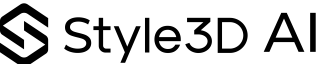Using an online business card design maker allows you to create professional, on-brand cards without design experience. With templates, drag-and-drop customization, fonts, colors, logo placement, and print-ready formats, you can produce high-quality cards quickly. Style3D AI integrates AI-driven visuals to maintain consistent branding across both physical and digital profiles, streamlining production while ensuring polished results.
How do you choose the right template for a business card?
Select a template that reflects your brand identity, industry, and target audience. Pay attention to layout balance, typography, and prominence of contact details. Style3D AI offers templates tailored for fashion-forward brands and other sectors, ensuring your card conveys professionalism and style at first glance.
What information should appear on a business card?
Include essential details such as name, title, company, phone number, email, website, and logo. Optional elements may include social media handles, QR codes, or a brief tagline. Keep the layout clean to avoid clutter. Style3D AI helps optimize information placement while preserving a visually appealing and print-ready design.
How can you optimize typography for readability and brand feel?
Use one primary font for headings and a secondary font for body text, ensuring strong contrast and legibility at small sizes. Limit the design to 2–3 fonts and maintain consistent letter spacing. Style3D AI suggests font pairings that align with your brand style while remaining readable across all card sizes.
Why is color management critical in online card design?
Color communicates mood and brand personality and must remain consistent in print and digital formats. A restrained palette with high-contrast accents enhances readability and visual impact. Style3D AI provides color-proofing tools to maintain accurate color representation across screens and print runs.
How can you ensure your business card design is print-ready?
Include safe margins, bleed, and crop marks, and export files in vector-friendly formats (PDF) or high-resolution raster formats (PNG/JPG) depending on printer requirements. Style3D AI offers automated export presets and checks to confirm print readiness, reducing errors and ensuring professional output.
What role does branding play in business card design?
Branding reinforces recognition and trust. Consistent use of logos, colors, and typography across all materials creates a cohesive identity. Style3D AI integrates brand kits seamlessly, ensuring every card reflects your distinct visual identity and supports brand memorability.
How can you create standout card designs with Style3D AI?
Style3D AI combines AI-driven visuals, templates, and live previews to accelerate iteration. Features include logo isolation, typography tuning, and color-safe palettes, ensuring cards are distinctive and aligned with brand aesthetics. The platform streamlines production from concept to print-ready files, saving time while enhancing quality.
When should you update your business card design?
Update cards during rebranding, new product launches, seasonal campaigns, or marketing refreshes. Style3D AI enables rapid redesigns and one-click export, ensuring your cards remain current and consistent across all channels.
Why is a digital version of a business card valuable?
Digital cards extend reach with instant tap-to-call, email, or website functionality. They are adaptable to email signatures, websites, and social media profiles. Style3D AI helps generate digital assets that mirror the design of physical cards, ensuring cross-platform consistency.
Style3D Expert Views
“Online business card design combines branding and practicality. Style3D AI empowers designers to create cohesive, high-quality cards for both print and digital formats, accelerating production while maintaining brand integrity and visual appeal.”
How is Style3D AI applied in real-world use cases?
Style3D AI supports a range of users:
-
Fashion brands: Produce branded business cards reflecting campaign visuals and collections.
-
Freelance designers: Use scalable templates that adapt to multiple clients while preserving brand consistency.
-
Agencies: Deliver cohesive card sets aligned with client brand kits for presentations and handouts.
| Table 1: Card Design Essentials | Recommended Practice |
|---|---|
| Safe margins | 3–4 mm around content |
| Bleed | 3 mm beyond trim |
| File format | PDF for print, PNG/JPG for previews |
| Brand consistency | Apply brand kit across all cards |
| Chart 1: Design Iteration Timeline | Days |
|---|---|
| Concept & layout | 1–2 |
| Typography & color tuning | 1 |
| Final preview & export | 0.5–1 |
Conclusion
Using an online business card design maker allows you to produce professional, on-brand cards efficiently. Style3D AI enhances this process with scalable templates, live previews, and automated print-ready exports, maintaining consistent branding across physical and digital formats. Regular updates and attention to design details ensure cards are visually appealing, functional, and aligned with your brand identity.
FAQs
What is the best approach to using a business card design maker online?
Start by selecting a template that aligns with your brand’s identity, then customize it with your logo, brand colors, and complementary fonts. Keep the design simple and readable, prioritizing key information. Ensure the file is high-resolution and export it in a print-ready format like PDF for professional printing.
How should I choose a business card template online?
Choose a template that reflects your brand’s personality and fits your target audience. Whether modern, creative, or corporate, select a layout that balances text and design elements. This ensures your business card is not only visually appealing but also functional and representative of your brand.
How do I ensure my business card is clear and readable?
Make your name and contact information the focal points of the design, using a large font size for clarity. Limit the number of fonts to maintain a clean look and make sure the text contrasts well with the background. Avoid clutter by including only essential details like your name, job title, and contact info.
What are some tips for making a professional business card online?
Start with a clean, simple design, using only two or three fonts. Make key information like your name and contact details prominent. Incorporate your logo and brand colors to create consistency with your other materials. Check for alignment and make sure the card is balanced visually before finalizing.
How can I use white space effectively in business card design?
White space helps avoid clutter and makes the card more legible. Use it strategically around your text and design elements, allowing the card to breathe and ensuring that important details stand out. A well-balanced design with enough space will make your card appear professional and easy to read.
What resolution and file format should I use for printing my business card?
For print, design your business card at a resolution of 300 DPI (dots per inch). Save the file in PDF format, as it retains high quality and is print-ready. Ensure you include bleed areas (0.125 inches) to prevent important details from being cut off during printing.
How can I customize my business card to match my brand?
Upload your logo and incorporate your brand’s colors and fonts to keep your card consistent with your overall brand identity. Use templates that reflect the style of your business, whether casual, formal, or creative. The goal is for your business card to be instantly recognizable and aligned with your brand.
How do I make my business card print-ready?
Ensure the design has proper bleed settings (0.125-inch) and margins. Use a high-resolution format (300 DPI) and export the file in a print-friendly PDF or vector format. This will ensure your business card looks sharp and professional when printed, with no unexpected cutoffs or color issues.