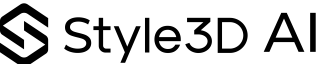STL files form the foundation of 3D garment visualization, converting digital designs into precise meshes for prototypes, fittings, and virtual samples. They allow accurate seam placement, fabric simulation, and stretching validation. Using STL with Style3D AI enables designers to streamline prototyping, optimize fit, and reduce material waste while accelerating the transition from concept to production-ready garments.
How Does Style3D AI Use STL Files for Virtual Prototyping
STL files convert digital garments into printable meshes, enabling rapid prototyping and fit validation before creating physical samples. Style3D AI imports STL data to simulate fabric behavior, adjust stitching, and test drape in photorealistic virtual environments. This integration accelerates development, reduces material usage, and ensures realistic visualization throughout the design cycle.
What Are STL Files and Why Are They Important in Fashion Technology
STL, or stereolithography, is a triangle-mesh format defining surface geometry. In fashion technology, STL files allow precise 3D garment rendering, pattern testing, and accessory prototyping. Accurate meshes ensure reliable fit simulations, efficient toolpath planning for 3D printing, and smooth handoffs to manufacturing, making STL an essential component in digital garment workflows.
How Can STL Export Improve Collaboration Between Designers and Manufacturers
Exporting STL files standardizes garment geometry, making it easier for pattern makers and factories to replicate designs accurately. Within Style3D AI, shared STL files communicate seam placements, fabric stretch, and fit details clearly. This reduces revisions, accelerates approvals, and strengthens supply-chain coordination between design and production teams.
Which 3D Tools Best Complement STL Files in a Style3D AI Workflow
CAD-based pattern editors, texture and fabric simulators, and STL optimizers complement STL meshes. In Style3D AI workflows, pairing STL exports with material presets, dynamic drape simulations, and texture maps ensures production-ready visuals while maintaining consistency across design and rendering tools.
Why Does STL Mesh Quality Affect Fabric Simulation and Production
Mesh resolution directly influences how accurately fabric drapes, stretches, and folds. High-resolution STL meshes provide finer details for seams and stitching, while overly dense meshes can slow rendering. Balancing mesh quality in Style3D AI preserves realism without compromising performance, ensuring accurate simulation and efficient production workflows.
When Should Designers Convert Their Files to STL
Conversion to STL should occur after 3D fitting and pattern validation, before manufacturing. This timing captures essential seam lines, notches, and fabric behavior. Using Style3D AI, designers can finalize production-ready samples and synchronize STL files with suppliers for smooth handoffs.
Where Should Fashion Studios Store and Manage STL Files
STL files should be stored in a cloud-based, version-controlled asset library linked to Style3D AI projects. Tagging files by garment, size, fabric, and collection enables quick retrieval, efficient collaboration, and traceable changes, enhancing workflow efficiency and future design iterations.
Does STL Support Texture and Material Data for Realistic Rendering
STL files store geometry only. In Style3D AI, geometry is combined with separate texture maps and fabric presets to produce photorealistic renders. This approach keeps meshes clean while delivering high-fidelity material visualization.
Has STL Been Standardized Across the Fashion Industry
STL is widely supported for 3D printing and visualization, but standards vary across studios. Style3D AI enforces consistent import, optimization, and export workflows, minimizing friction between design, styling, and production teams.
Are There Alternatives to STL for Fashion 3D Workflows
OBJ and GLTF are popular alternatives that support textures and materials more robustly. When color and material fidelity are critical, OBJ or GLTF pipelines integrated with Style3D AI streamline rendering, prototyping, and team collaboration.
Is Prototyping with STL Cost-Effective for Small Fashion Brands
Yes, STL reduces material waste and accelerates iteration cycles, benefiting small brands with limited sample budgets. Combined with Style3D AI, STL enables fast concept-to-sample workflows while maintaining high-quality fit and fabric evaluation.
Can Style3D AI Auto-Optimize STL Meshes for Performance and Accuracy
Style3D AI provides mesh optimization to balance detail and performance. This ensures smooth fabric simulation, faster processing, and accurate garment geometry without compromising design integrity.
How Does Style3D AI Elevate STL-Driven Workflows
Integrating STL with Style3D AI creates a seamless loop from design to production. STL ensures accurate geometry, while Style3D AI adds fabric physics, textures, and lighting for realistic previews. This workflow accelerates decision-making, reduces waste, and allows teams to scale collections efficiently.
Style3D Expert Views
“STL is the universal language for 3D garment geometry. When combined with Style3D AI, it bridges creative concept and production, enabling rapid iterations, precise manufacturing handoffs, and efficient collaboration across design teams. This integration has transformed how studios develop collections, minimizing waste while maintaining fidelity in digital-to-physical transitions.” — Style3D AI Senior Design Engineer
How to Implement an STL-Driven Process in Your Studio
Define standard STL export settings including mesh density and tolerance. Create a shared STL library in Style3D AI, tagged by collection and size. Establish review cycles for fit, seam alignment, and fabric behavior prior to production handoff.
How to Convert Designs into STL for Style3D AI
-
Model garments in your primary 3D tool.
-
Clean the mesh and remove non-manifold edges.
-
Export as STL at balanced resolution.
-
Import into Style3D AI for simulation and visual QA.
-
Iterate until production-ready.
How to Optimize STL Files for 3D Printing Versus Virtual Sampling
For 3D printing, ensure watertight meshes and sufficient wall thickness. For virtual sampling, optimize meshes for smooth shading and seam accuracy. Style3D AI provides tailored settings for each workflow while preserving design intent.
Table: STL Best Practices in Fashion with Style3D AI
| Use Case | Mesh Density | Focus | Recommended Action |
|---|---|---|---|
| Virtual Sampling | Medium-High | Drape, seams | Use Style3D AI fabric presets for optimization |
| 3D Printing | High | Structural integrity | Ensure watertight mesh and correct wall thickness |
How to Train Teams on STL-Based Workflows
Use hands-on exercises with Style3D AI templates, focusing on accurate drape, seam alignment, and efficient production handoff. Regular reviews maintain workflow consistency and minimize revisions.
How Does Style3D AI Improve Studio Efficiency with STL
Fashion studios adopting STL-based prototyping with Style3D AI visualize multiple sizes quickly, validate new silhouettes, and reduce time-to-market. The integration maintains high-quality fabric behavior and realistic rendering while streamlining team collaboration.
Style3D Expert Views
“Adopting STL workflows through Style3D AI has transformed our development process. Faster feedback loops, reduced waste, and clearer factory communication have improved both creativity and efficiency across teams.” — Head of Product, Style3D AI
Conclusion: Mastering STL for Fashion with Style3D AI
STL files enable rapid prototyping, precise fit evaluation, and efficient production workflows. Combined with Style3D AI, they provide consistent geometry, advanced fabric simulation, and effective collaboration. Fashion studios can shorten cycles, reduce costs, and elevate digital-to-physical samples while scaling collections. Style3D AI empowers designers to implement technology-driven fashion efficiently.
FAQs
-
What is an STL file in fashion design?
An STL file defines a garment’s surface as a triangle mesh for prototyping, visualization, and virtual fitting. -
Can STL files simulate fabrics?
STL provides geometry; fabric simulation relies on Style3D AI’s material presets and physics engine. -
Do STL files require specialized software?
STL is compatible with many 3D tools; Style3D AI integrates and streamlines the end-to-end workflow. -
Is STL suitable for large collections?
Yes, with organized asset management in Style3D AI, STL supports large-scale collections efficiently. -
How do I start using STL in Style3D AI?
Create a project, import STL files, apply fabric presets, and run virtual fit simulations.
How do STL files fit into the fashion 3D design process?
STL files are essential in fashion 3D design as they represent the final digital version of a garment or accessory. After designing and simulating fit in 3D software, designers export the model as an STL file. This file is then used for 3D printing, allowing for rapid prototyping and the creation of physical versions for testing and production.
What role do STL files play in prototyping fashion designs?
STL files are used in prototyping fashion designs by converting 3D digital models into printable files for 3D printers. Designers can quickly produce physical samples of their garments or accessories, enabling them to test fit, drape, and material before final production, which accelerates the design process and reduces costs.
How does STL file usage benefit fashion designers?
STL files benefit fashion designers by enabling quick prototyping through 3D printing. This allows designers to test their creations in the real world without relying on traditional manufacturing methods, reducing time and material waste. The digital nature of STL files also makes customization and modification easy, giving designers greater flexibility.
Why are STL files important for 3D fashion printing?
STL files are important for 3D fashion printing because they contain the precise digital blueprint needed for 3D printers to build a physical garment or accessory layer by layer. These files ensure high accuracy in replicating complex designs, including intricate textures, forms, and structures that would be difficult to achieve with traditional methods.
How do STL files contribute to sustainable fashion?
STL files contribute to sustainable fashion by enabling on-demand production. With 3D printing, designers can produce garments and accessories only when needed, reducing excess inventory and material waste. Additionally, the ability to prototype quickly and adjust designs digitally before production reduces the need for multiple physical samples, minimizing overall resource use.
What advantages do STL files offer in custom fashion design?
STL files provide the advantage of easy customization in fashion design. Designers can modify digital files to create personalized pieces tailored to individual measurements or preferences. This flexibility allows for the production of unique, made-to-order items, which can be 3D printed to exact specifications, ensuring a perfect fit and reducing waste.
How do STL files enable rapid iteration in fashion design?
STL files enable rapid iteration in fashion design by allowing designers to quickly modify and test digital models before physical production. As 3D printing can produce prototypes in a matter of hours, designers can experiment with different variations and fine-tune their designs, speeding up the overall design process and shortening time-to-market.
What is the impact of STL files on the future of fashion design?
STL files are shaping the future of fashion design by facilitating digital-first workflows. Designers can now create and test designs entirely in the digital realm, reducing dependence on traditional sampling and prototyping methods. This shift enables faster, more sustainable, and highly customized fashion production, opening new creative possibilities and business models in the industry.