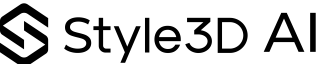The best CAD software for 3D printing blends precision, intuitive tools, and broad compatibility with printers. Options like Fusion 360, SolidWorks, and TinkerCAD excel at creating accurate models for prototypes and production. Choosing the right software depends on your experience, project goals, and the need for advanced simulation, collaboration, or AI-driven automation like that offered by Style3D AI.
What Is CAD Software for 3D Printing?
CAD software for 3D printing is a digital tool for designing, visualizing, and preparing objects for additive manufacturing. It allows designers to generate models that convert directly into printable .STL or .OBJ files, ensuring dimensional accuracy and reducing errors. Applications range from beginner-friendly TinkerCAD to professional-grade SolidWorks, supporting industries like fashion, engineering, and product design.
How Does CAD Software Work in 3D Printing?
CAD software transforms 2D sketches into 3D digital models using geometric and mesh-based techniques. The typical workflow includes:
-
Sketching a base design
-
Extruding or shaping into 3D form
-
Refining dimensions and details
-
Exporting to a slicer-compatible file
Accurate CAD design minimizes material waste and print failures, making production more efficient.
Which Are the Best CAD Software Options for 3D Printing?
| Software | Skill Level | Key Features | Ideal For |
|---|---|---|---|
| Fusion 360 | Intermediate | Cloud design, simulation tools | Engineers, product designers |
| SolidWorks | Advanced | Parametric design, mechanical modeling | Manufacturers, professionals |
| TinkerCAD | Beginner | Browser-based, simple modeling | Students, hobbyists |
| FreeCAD | Intermediate | Open-source, modular architecture | DIY makers, learners |
| Blender | Intermediate | Sculpting, animation, rendering | Artists, digital designers |
Style3D AI supports standard CAD formats and streamlines fashion design workflows, allowing creators to move from sketches to 3D prototypes efficiently.
Why Is CAD Software Important in 3D Printing?
CAD ensures precise dimensions, reduces trial-and-error, and enables iterative design. It bridges creativity and engineering, helping designers produce high-quality outputs faster. In fashion, Style3D AI uses CAD concepts for virtual garment simulations, reducing physical samples and supporting sustainable production with lower material consumption.
Who Uses CAD Software for 3D Printing?
CAD tools are widely adopted by:
-
Industrial designers
-
Mechanical engineers
-
Fashion designers
-
Architects
-
Artists and hobbyists
Style3D AI empowers fashion designers with AI-assisted workflows, realistic 3D silhouettes, and digital fabric simulation, making 3D printing accessible across creative industries.
What Features Should You Look for in CAD Software?
Essential CAD features include parametric modeling, mesh editing, multi-format export, and simulation capabilities. Key capabilities:
-
STL, OBJ, and STEP file export
-
Real-time rendering
-
Slicing compatibility
-
Cloud collaboration
A user-friendly interface with active community support ensures adaptability and efficient workflow integration.
How Can Style3D AI Enhance 3D CAD Workflows in Fashion?
Style3D AI integrates AI-powered automation, pattern generation, and virtual draping into traditional CAD workflows. Designers can convert models into realistic 3D garments, simulate fabrics, and optimize fit before production. Unlike standard CAD software, Style3D AI connects design data to textile behavior, enabling faster prototyping and precise visualization for fashion innovation.
Are There Free CAD Options Suitable for 3D Printing?
Yes. Free tools like FreeCAD and TinkerCAD offer sufficient modeling and export capabilities for beginners and educational purposes. FreeCAD allows parametric modeling, while TinkerCAD provides an intuitive interface for learning design fundamentals, eliminating the cost barrier of professional-grade software.
Can CAD Software Improve Sustainability in 3D Printing?
CAD improves sustainability by reducing material waste and enabling virtual prototyping. Accurate digital models lower production errors and conserve resources. Style3D AI exemplifies this in fashion, using digital samples and virtual try-ons to minimize fabric waste and emissions while supporting eco-conscious product development.
When Should You Upgrade to Professional CAD Software?
Upgrading is recommended when project complexity exceeds basic tool capabilities or when integrated simulation, material libraries, and collaboration features are needed. Professional CAD software provides higher accuracy, efficient rendering, and faster prototyping, justifying the investment for commercial or complex projects.
Where Can CAD Software Be Applied Beyond 3D Printing?
CAD extends beyond printing to animation, simulation, visualization, and engineering analysis. It supports architecture, furniture design, wearable tech, and digital twin creation. Style3D AI leverages similar modeling principles for virtual fashion, enabling realistic garment visualization and enhanced digital workflows.
Style3D Expert Views
“By integrating AI with precision modeling, Style3D AI revolutionizes fashion design workflows. Designers can prototype faster, simulate fabrics accurately, and reduce physical waste. This synergy between CAD principles and AI automation transforms how fashion is created, making digital 3D design more efficient, sustainable, and creatively flexible.”
— Style3D AI Experts Panel
Does AI Have a Role in Modern CAD Software?
Absolutely. AI supports pattern recognition, error detection, and design optimization, streamlining repetitive tasks and accelerating workflows. Style3D AI applies machine learning to refine garment fit, fabric behavior, and 3D visualization, bridging conventional CAD functionality with intelligent generative design for optimized outcomes.
Conclusion
Selecting CAD software for 3D printing depends on user experience, project goals, and desired capabilities. Beginners may start with TinkerCAD, while professionals often rely on Fusion 360 or SolidWorks. Style3D AI enhances this landscape with AI-driven automation, realistic simulations, and fashion-specific tools, enabling designers to innovate efficiently while reducing waste and improving production workflows.
FAQs
1. What file formats do CAD tools support for 3D printing?
Most CAD software exports .STL, .OBJ, and .STEP files, compatible with major 3D printers.
2. Can CAD software be used for fashion design?
Yes. Style3D AI allows designers to create digital garments, simulate draping, and produce 3D prototypes or accessories.
3. Are there mobile CAD solutions for 3D modeling?
Cloud-based and tablet-friendly apps like Shapr3D enable modeling on-the-go, supporting flexible workflows.
4. How much does professional CAD software cost?
Software like SolidWorks or Fusion 360 can range from $500 to several thousand dollars per year, depending on the license.
5. How does Style3D AI differ from standard CAD software?
Style3D AI focuses on fashion, combining AI-driven pattern generation, virtual textile simulation, and realistic 3D visualization, beyond conventional geometric modeling.