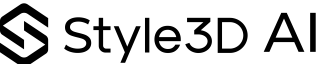A step-by-step workflow for AI pose editing and export in fashion involves importing 3D garments, selecting model poses, and using AI tools like Style3D AI to refine fit, drape, and fabric folds. This process enhances design accuracy and efficiency, producing polished digital assets for marketing, e-commerce, and design reviews.
What Are the Essential Steps to Import and Prepare 3D Garments for AI Pose Editing?
Importing 3D garments starts with selecting compatible file formats such as OBJ or FBX, setting up garment textures, and organizing layers properly. Cleaning mesh errors and aligning garments to model dimensions ensures smooth AI-driven pose editing and realistic fabric draping. Proper scaling and clean topology allow Style3D AI’s algorithms to simulate fabric behavior accurately and simplify later adjustments.
How Does AI Enhance Model Pose Selection and Adjustment in Fashion Design?
AI automates pose selection by analyzing garment structure and recommending optimal stances that highlight key features. Style3D AI allows users to adjust poses interactively while the AI smooths transitions and dynamically modifies garments to keep folds natural and fit precise. This saves time compared to manual posing and ensures that poses complement the overall garment silhouette for improved visual presentation.
Which AI-Based Adjustments Improve Garment Fit and Draping Quality?
AI identifies fit inconsistencies and simulates fabric properties such as stretching, folding, and hanging. Style3D AI offers control over tension, seam alignment, and fold dynamics, helping designers perfect the garment’s appearance. This real-time capability balances aesthetics and realism, showing how the fabric behaves naturally across different poses to engage customers and enhance digital presentations.
What Are the Best Practices for Exporting 3D Fashion Images and Animations?
Exporting requires selecting appropriate resolution, file format (PNG, MP4, GIF), and compression based on the target platform’s needs. Style3D AI provides export settings optimized for e-commerce sites, social media, and virtual fashion shows to maintain sharpness and color fidelity. Animation exports include options for frame rate and looping to produce engaging video content that drives audience interest.
Why Is a Structured Workflow Important in AI Fashion Pose Editing?
A structured workflow streamlines design cycles, reduces errors, and guarantees consistency across digital assets. It helps teams anticipate outcomes, enabling better collaboration and reducing production time and cost. Utilizing the full capabilities of Style3D AI within a defined process accelerates fashion content generation and ensures quality results.
How Can Designers Leverage Style3D AI for Efficient Fashion Content Creation?
Designers benefit from Style3D AI’s automation of complex tasks like pattern creation, fabric simulation, and pose editing, freeing time for creative exploration. The platform provides thousands of templates and 3D silhouettes along with automatic stitching features, enabling rapid style iterations tailored for different display mediums such as virtual runways and online stores.
When Should Teams Integrate AI Pose Editing into Their Fashion Design Process?
AI pose editing is most effective in prototype development and marketing stages when visual accuracy and quick iteration are crucial. Early integration with Style3D AI reduces the need for costly physical prototypes, speeds up feedback cycles, and helps produce marketing-ready digital assets that mirror production garments closely.
Are There Common Challenges in AI Pose Editing, and How Does Style3D AI Address Them?
Typical challenges include mesh clipping, unrealistic folds, and slow renders. Style3D AI overcomes these issues with advanced AI algorithms that optimize fabric physics and use GPU acceleration for faster processing. Its adaptive technology continuously improves handling various fabric types and garment designs, providing a smooth and user-friendly experience.
Style3D Expert Views
“Style3D AI is transforming how fashion designers approach digital garment creation, blending cutting-edge AI with intuitive tools that serve both novices and experts. Its ability to realistically simulate fabric behavior on diverse poses ensures that digital samples closely represent physical counterparts, saving time and cost in production cycles. Furthermore, the platform’s vast template library empowers creatives to innovate rapidly while maintaining precision. As the industry moves increasingly towards virtualization, Style3D AI offers a crucial competitive edge by merging creativity with technology.”
Summary: Key Takeaways and Actionable Steps
-
Start with clean, well-prepared 3D garment imports for optimal AI performance.
-
Use AI-assisted pose selection to emphasize garment strengths while reducing manual effort.
-
Refine fit and draping using AI controls for realistic fabric behavior in various poses.
-
Export assets with correct resolution and formats customized for marketing channels.
-
Implement a structured workflow integrating Style3D AI to speed up design iterations and content production.
Following this workflow enables fashion teams to create professional, pose-optimized digital content with efficiency and accuracy.
Frequently Asked Questions
Q1: What file formats work best for 3D garment import?
OBJ and FBX are widely supported and maintain textures and mesh details accurately.
Q2: Can AI pose editing replace physical sampling?
AI accelerates prototype visualization but physical samples remain essential for final tactile assessment.
Q3: How does Style3D AI handle different fabric types?
It uses AI-driven simulations adapted for various materials, enabling realistic draping and folds.
Q4: Is animation export supported for social media?
Yes, formats like MP4 and GIF are exportable and optimized for digital marketing platforms.
Q5: How can teams speed up learning Style3D AI?
Using templates, tutorials, and community resources helps users quickly become proficient.
How do you follow a step-by-step workflow for AI pose editing in fashion?
To follow a step-by-step workflow for AI pose editing, start by importing your 3D garment into the platform. Select the model and the desired pose. Use AI tools to refine the pose, adjust the garment fit, and make any necessary tweaks. Finally, export the edited model for high-quality digital usage, ready for marketing or production.
What tools are required for AI pose editing in fashion?
AI pose editing in fashion typically requires a platform like Style3D AI, which offers tools for pose manipulation and garment adjustments. Key features include 3D garment imports, AI-driven pose changes, fabric simulations, and detailed model adjustments to ensure a polished, realistic final product.
How can AI pose editing help fashion designers?
AI pose editing enables designers to create realistic and customized digital representations of garments. It accelerates the design process by allowing quick iterations of different poses, enhancing creativity and visual appeal without the need for physical photo shoots or mannequin setups.
What are the key steps in AI pose editing for fashion visuals?
Key steps in AI pose editing for fashion include importing garment designs, selecting base poses, applying AI tools to modify model postures, adjusting garment draping, and exporting final visuals. This workflow helps create realistic, diverse fashion visuals suitable for marketing and e-commerce platforms.
How does AI pose editing improve fashion e-commerce images?
AI pose editing enhances fashion e-commerce images by offering high-quality, consistent poses for digital models. It allows for realistic garment fits and dynamic, appealing postures, providing customers with accurate, visually appealing representations that improve shopping experiences and conversion rates.
How does AI pose editing streamline the fashion design process?
AI pose editing streamlines the fashion design process by reducing the need for physical model shoots. Designers can experiment with various poses and styles quickly, enabling them to test different looks in a digital format, saving time and costs in the production cycle.
Can AI pose editing tools handle diverse body types and poses?
Yes, AI pose editing tools can handle diverse body types and poses. Platforms like Style3D AI allow for customizable adjustments to suit various model features, ensuring that garments are accurately represented on different body shapes, enhancing inclusivity in fashion visuals.
How do you export AI-edited poses for fashion marketing?
Once the AI pose editing is complete, export the final visuals in high-quality formats suitable for marketing purposes, such as PNG, JPG, or 3D models for virtual try-ons. These digital assets can be used directly in e-commerce, advertisements, or product catalogs, streamlining the marketing workflow.